Welcome to the brand asset website for College of Medicine – Tucson Brand Communications, where you can find logos, templates, images, and guidelines to ensure consistent and effective communication of our brand across all platforms.
Colors
ARIZONA RED
CMYK 18, 100, 83, 8
RGB 171, 5, 32
HEX #AB0520
PANTONE 200
ARIZONA BLUE
CMYK 100, 71, 0, 58
RGB 12, 35, 75
HEX #0C234B
PANTONE 281/282
Typography
Proxima Nova is our sans serif font for professional/advertising use. It is part of Adobe Creative Cloud. To request access to Adobe Creative Cloud at work, contact your department’s designated Adobe Creative Cloud IT representative. If you’re unsure who to contact, you can view the list of Adobe Creative Cloud IT Representatives. Your representative will reach out to confirm your license activation and aid in installing Adobe Creative Cloud on your computer.
Standard Fonts for Professional/Advertising Use

Proxima Nova Extra Condensed
Proxima Nova Extra Condensed should only be used for bold headline design purposes. It should always be used in all caps.

Proxima Nova
Proxima Nova can be used for headline, subhead and body copy design purposes.
Alternative Fonts
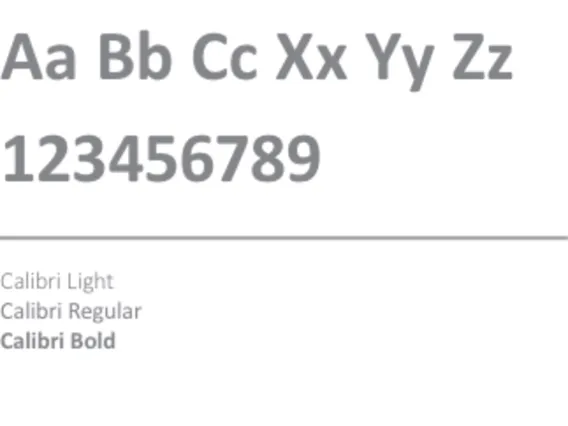
Calibri
Calibri is our alternate sans serif font meant for everyday uses in Microsoft Office (Word, PowerPoint, Excel and Outlook). This includes Trellis Marketing Cloud for our e-communications.
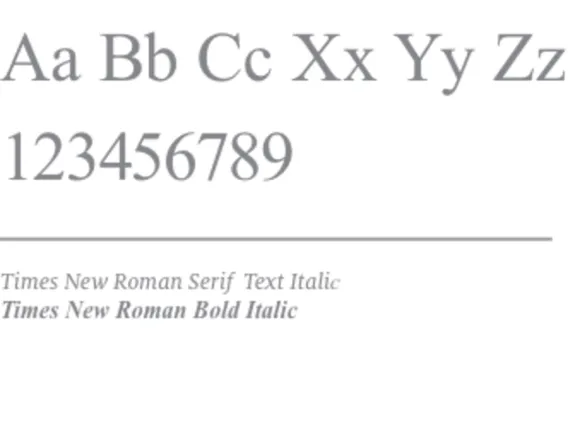
Times New Roman
Times New Roman is our alternative serif font, reserved for formal documents in Microsoft Office.
Logos
For comprehensive guidelines on the University of Arizona’s logo policy, please visit the following link:
Primary Logo
This version includes the full name of the College, showing its relationship to the larger University. Use for all formal communications and advertising outside of Southern Arizona, where the audience is less likely to be aware of the relationship between the College and the University.

Alternate Logo
Use on websites, when the full name of the University is prominently noted outside the logo, and for advertising to University audiences where the University-College relationship is clear.

PowerPoint Templates
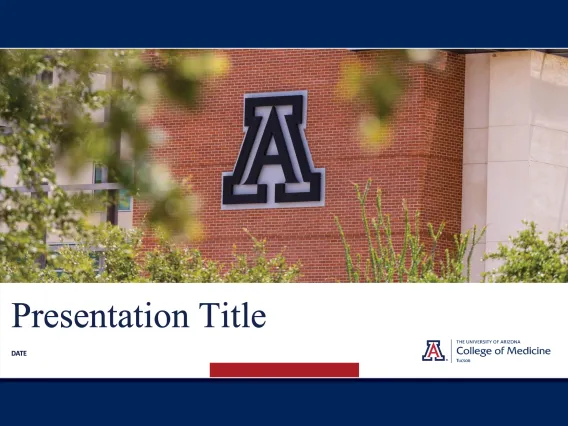
General PowerPoint
Customize this template for your presentations.
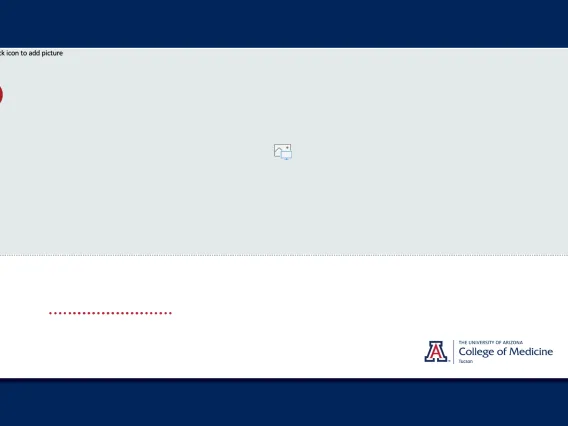
Data Blitz
Use to communicate scientific research data.
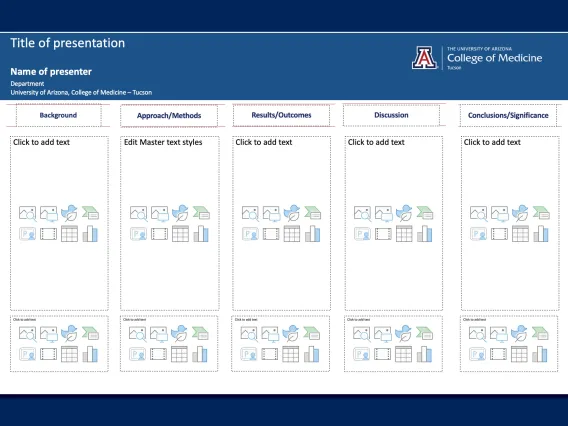
Blue Poster Template
Included are layouts with three and five columns.
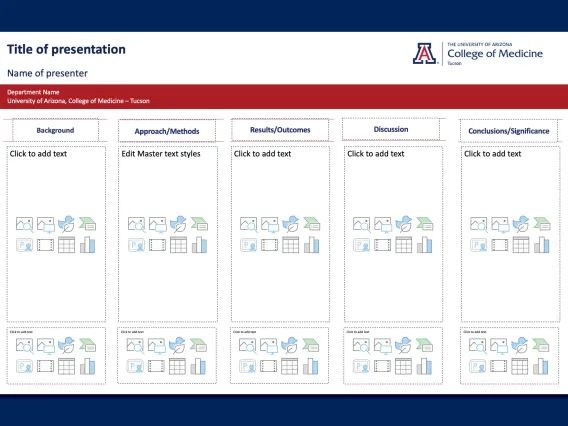
Red Poster Template
Included are layouts with three and five columns.
E-Letterhead
Instructions to Customize the Header and Save to Your Templates
You will only have to perform these steps once to create your customized template:
- Download your desired template
- Open the file if it does not automatically open
- Your cursor will appear at the top left of the document
- Check to ensure your logo is accurate
- Depending on the template you’ve selected, enter your College/Center/Institute/Department name in place of “DEPARTMENT NAME” where it appears, and add your remaining contact information underneath.
- When all contact information is complete, “Save as” a template (as a .dotx under file format) in the “My Templates” location in Microsoft Office User Templates (Mac) or in the User “Microsoft Word” and “Templates” folder (Windows)
- Close
Open Customized Template and Enter Your Text
Follow these steps each time you create a new letter with your saved, customized template:
- Open your customized template by opening a new Word file from “My Templates” (Mac) or “Templates” (Windows)
- Use your mouse to click down to where you will start your first paragraph. The document style will automatically change to paragraph format
- Please note if you hit “Return” after you finish your contact information, the font will stay in the same style as your header. So it is recommended to use your mouse and click on your paragraph
- When you have completed entering your text, email as a Word document or save and email as a PDF
Other Brand Assets
Virtual Zoom Background
Consider using our branded Zoom template to highlight the College of Medicine building on the Tucson campus.
Download our Virtual Zoom Background
How to create an Email Signature in Outlook
- Open Outlook and Select “File” at the top left, above the new email symbol
- Select “Options.”
- Click “Mail” > “Signatures” (Create or Modify Signatures for Messages)
- Copy, paste, and customize the following with your contact information.
[Name, Credentials]
[Title]
[Academic Unit]
The University of Arizona College of Medicine – Tucson
O: 520-xxx-xxxx | M: xxx-xxx-xxxx
COM-T Resources
Policies and Guidelines
The social media policy contains information for creating and maintaining authorized social media accounts. All social media accounts speaking on behalf of the college are required to go through the approval process and adhere to the requirements outlined in the policy.
SOCIAL MEDIA POLICY, COLLEGE OF MEDICINE – TUCSON
The worksheet can be downloaded and filled out only after completing the steps outlined in the above social media policy.
Social Media Strategy Worksheet, College of Medicine – Tucson
The guiding principles document contains background information about the creation of the college’s social media policy and guidelines.
Social Media Guiding Principles, College of Medicine – Tucson
Members of the College of Medicine – Tucson community who don’t have their own social media accounts or wish to reach a larger audience can submit content for consideration on our flagship accounts.
These guidelines review important information about risks and responsibilities associated with sharing photos and videos of the College of Medicine – Tucson community, when and how to obtain consent from subjects, issues around student and patient privacy, sharing photos externally and internally, using photography as a storytelling medium, and more. Anyone posting photos or videos on behalf of the college is responsible for understanding legal and ethical issues around consent, privacy, and information classification.
PHOTOGRAPHY AND VIDEOGRAPHY GUIDELINES, COLLEGE OF MEDICINE – TUCSON
Learn more about photography and videography at events at the UA MarCom website.
Visit the UArizona Brand Website to find the multi-media consent and release form when capturing human likenesses in photography, videography, or audio recordings.

