Hi Site Editors,
QuickStart OverView - How to Video
https://quickstart.arizona.edu/quickstart-2-training-videos
Video Embed Standard Code
<div class="embed-responsive embed-responsive-16by9"> <iframe class="embed-responsive-item" src="https://www.youtube.com/embed/JwEG3_gCYQU" title="Alejandro Recio Boiles, MD" allowfullscreen=""></iframe> </div>
Directory Building - Taxonomy Term ID #'s to Pull Specific Tagged Profiles
https://medicine.arizona.edu/profile-taxo-term-ids
How to make a directory:
https://quickstart.arizona.edu/create-content/people-directories/creating-directories
Page Permissions
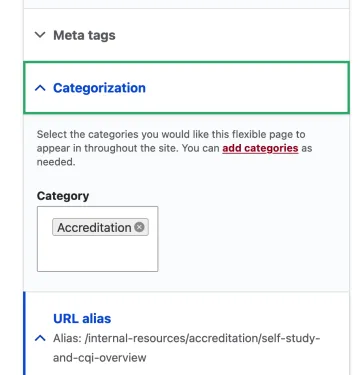
Always use the 'X-Out' option to replace/change photos
To avoid changing all default profile pictures on the entire website only replace profile images using the X.
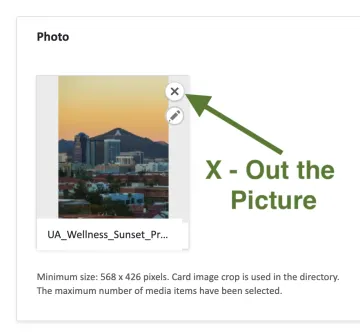
The 'Edit' - pencil icon/button has options to edit/add/update the alternative text and cropping photos.
The 'Edit' - the pencil icon/button also has a -
'remove' button which deletes/removes that image from the media library and the entire site.
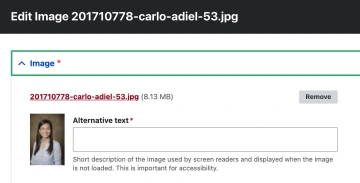
Don't Ever Click Remove - always 'X' Out the image
There are 3 default profile pictures on the site.
The referenced media source is missing and needs to be re-embedded.
UA_Bronze_A_Paul_O%27Mara_Profile3.jpeg | Image

images.jpg |
The referenced media source is missing and needs to be re-embedded.
UA_Wellness_Sunset_Profile2.jpg
|
If a picture is accidentally 'Removed' and switched to another chosen or uploaded photo these are steps to fix it:
https://medicine.arizona.edu/admin/content/media
Then find the image that has replaced all the other images.
Click 'Edit'.
Goto Revisions:
https://medicine.arizona.edu/media/49473/revisions
Revert to last revision.
Fixed~!
Uploading Files - How To
Profiles that go to External Links
Profile in a directory takes visitors to an NIH page instead of the COM profile.
Solution: A link in the external bio that needs to be moved to Link(s) with the Link Text as Publications. External Bio field is on the right-hand side.
To find profiles with external bio links search for their name in Content -https://medicine.arizona.edu/admin/content
Moderated Content
Please log the changes you've made by briefly describing the changes you have made in this box:

This 'Revision Log Message' is on the right-hand side when you're editing a piece of content. Put a little note/message/description in there and save the content.
Since content is moderated the changes won't be visible to the public. Only after the content is reviewed will the changes be public.
However, once in the moderation queue a user can access the moderation queue and click the 'edit' button next to a profile, page or event and continue to edit the page - and users can then save the page, profile or event as Unpublished - removing it from the moderation queue.
Profile Feed System/Profile Gateway

